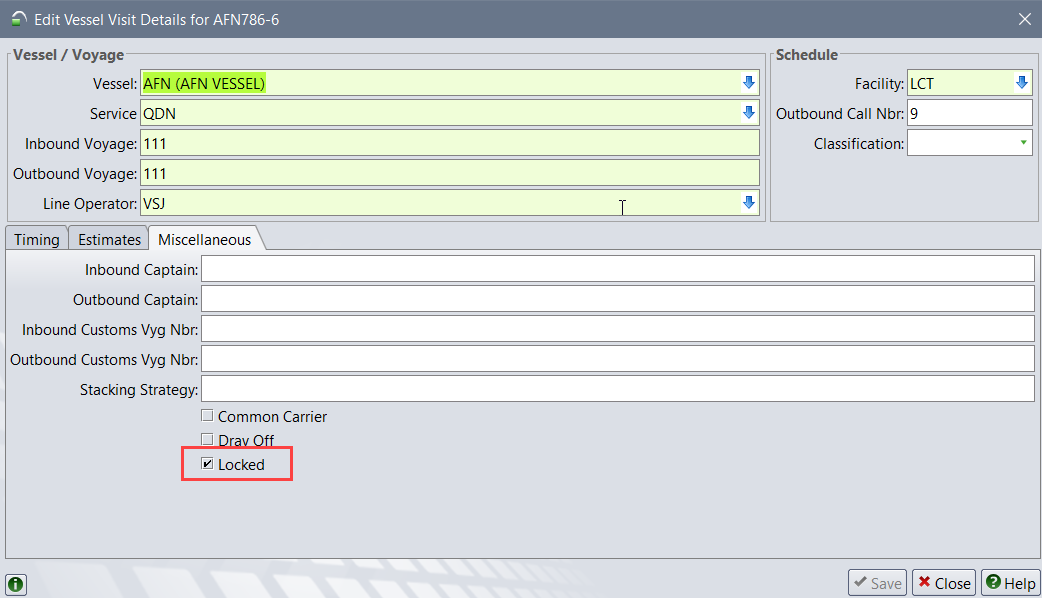Vessel
Vessel  Vessel Visits
Vessel Visits  Vessel Inspector
Vessel Inspector  Edit Visit Details
Edit Visit Details  Miscellaneous tab.
Miscellaneous tab. You can choose to lock a vessel visit through the Operations  Vessel
Vessel  Vessel Visits
Vessel Visits  Vessel Inspector
Vessel Inspector  Edit Visit Details
Edit Visit Details  Miscellaneous tab.
Miscellaneous tab.
When you lock a vessel visit, N4 does not let you perform specific actions associated with the ‘locked’ vessel visit. This means that you will NOT be allowed to:
Preadvise units against a locked vessel visit using the Pre-advise Export Container form or the Add Inbound Train Inventory (Advanced) form However, if a unit has already been preadvised against the ‘locked’ vessel, N4 lets you gate in the unit.
Create drop-off gate appointments or receive non-predvised units at the gate that are attached to a booking associated with a locked vessel visit. This is controlled by the RejectObCvVesselLocked gate business task.
Stow plan units using the Stow Plan form (on page 1) or through STOWPLAN EDI messages.
For STOWPLAN and DISCHLIST message types, you must turn on the setting ARGOVESSELACTIVITY002 (VALIDATE_VESSEL_LOCK) for N4 to validate the lock on the vessel visit.
Update the O/B or I/B Carrier for units already associated with a locked vessel visit using the Routing form.
Stuff an empty in the yard and assign it to a booking associated with a locked vessel visit using the Stuff Unit form.
Update a booking’s vessel visit using the Booking form if the current visit is locked. Therefore, when you update the vessel visit for a booking, if the current vessel visit is locked, you will need to lock the new vessel visit to update the booking.
Update routing information for units associated with a locked vessel visit through Booking, LoadList, or DischargeList EDI messages. Therefore, when you post booking update EDI, if the booking’s current vessel visit is locked, you must ensure that the new vessel visit is also locked to be able to post the file successfully in N4.
Update routing information for units associated with a locked vessel visit through SNX or API.
In the above scenarios, N4 displays an error message to warn you that the specific vessel visit is locked.